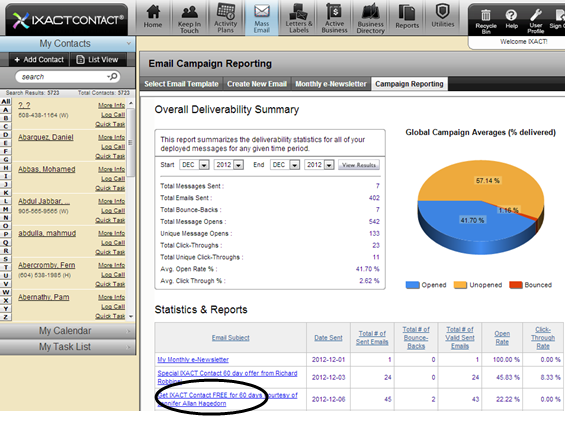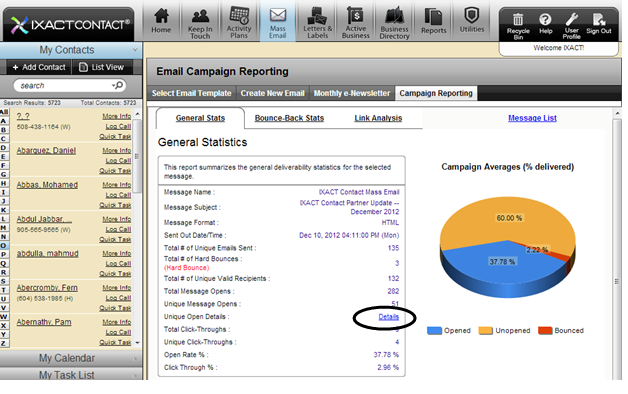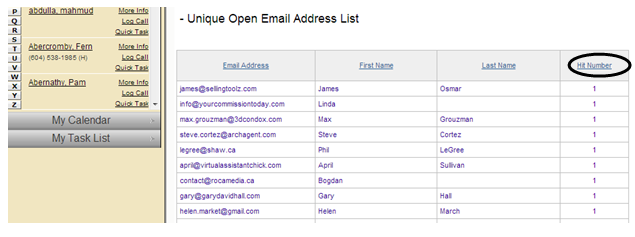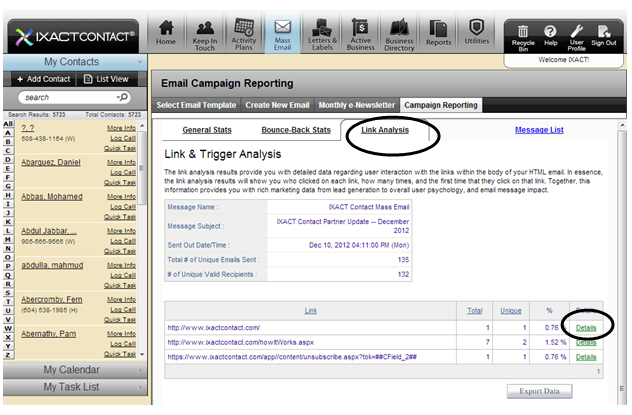Did you know that with IXACT Contact’s innovative Email Campaign Reporting feature, you can find out who your hot leads may be?
In today’s blog post, we’ll show you how, in under a minute, you can use your real estate contact management software to discover the hot leads in your database.
Using Your Real Estate Contact Management Software to Identify Hot Leads
1. Wait a couple days after sending out your monthly e-Newsletter or any kind of mass email. Then, log in to your IXACT Contact real estate database.
2. Click on the Mass Email button at the top navigation bar and then click on the Campaign Reporting tab.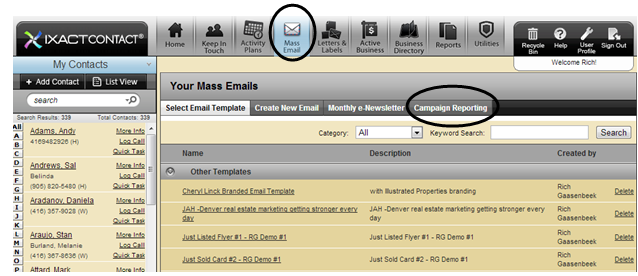
3. You’ll now be directed to your personalized Email Campaign Reporting Dashboard where you can view open rate, bounce-back rate, click-through rate, and forward rate of emails sent. Simply click on an email in the Statistics & Reports table.
4. Under the General Statistics table, click on Details where it says Unique Open Details.
5. You’ll now be able to see the names and email addresses of everyone who opened your email. You’ll also be able to see how many times each person opened it (this is referred to as Hit Number). Clicking the column heading hyperlink twice will order people from most opens to least. You may want to jot down the people who have opened your emails the most number of times.
6. If the email you sent had one or more links in it, click on the Link Analysis tab at the top of the Email Campaign Reporting Screen. For each link, click on Details to view who clicked on your link.
People who open and read your email multiple times, and click on hyperlinks within your email, are clearly engaged with your content and are very interested in what you have to say.
These people are real leads that are potentially very hot. The next step is to pick up the phone and give them a call. And while you’re at it, why not add them to a lead nurture campaign that IXACT Contact has pre-loaded into your account?
Your IXACT Contact real estate contact management software makes it quick and easy to determine the hot leads in your database.
If you’d like to learn more about IXACT Contact’s Email Campaign Reporting Feature, click here to be directed to our tutorial video. And if you still have questions, call our Customer Support Team at 1-866-265-6990.
Stay tuned for our blog post next Tuesday where we’ll discuss what the different terms in the Email Campaign Reporting Dashboard mean, such as what a hard bounce, a soft bounce, and a unique open actually mean.
Do you use IXACT Contact’s Email Campaign Reporting feature? If so, let us know by leaving a comment below!